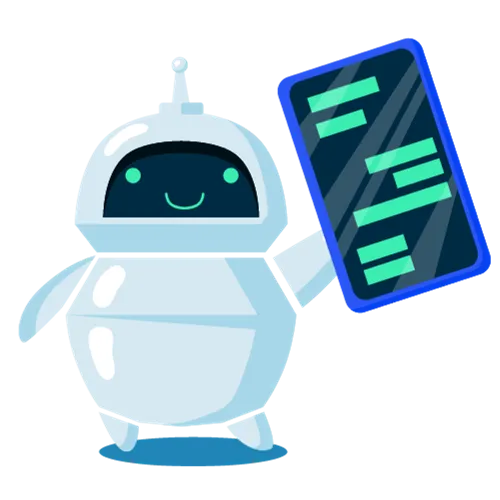Getting Started with Simconec Plan - First Check
Requirements
Requirements:
1. Simconec Account
2. Dedicated Android Phone for SMS Gateway App (Recommended)
3. Android Version 13 (Recommended)
Getting Started:
Step #1
Choose Simconec Plan & Register
Type your name, email, and password.
For Free Trial Signup Here https://app.simconec.com/sign-up Then Go to Step 5 Below 👇
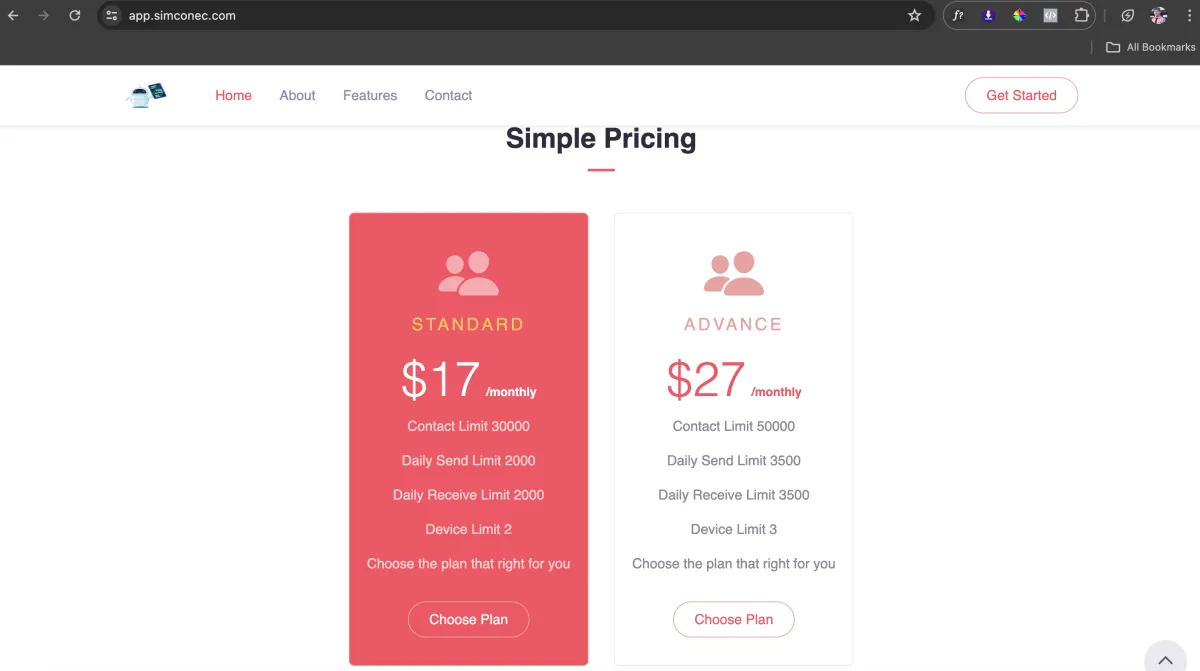
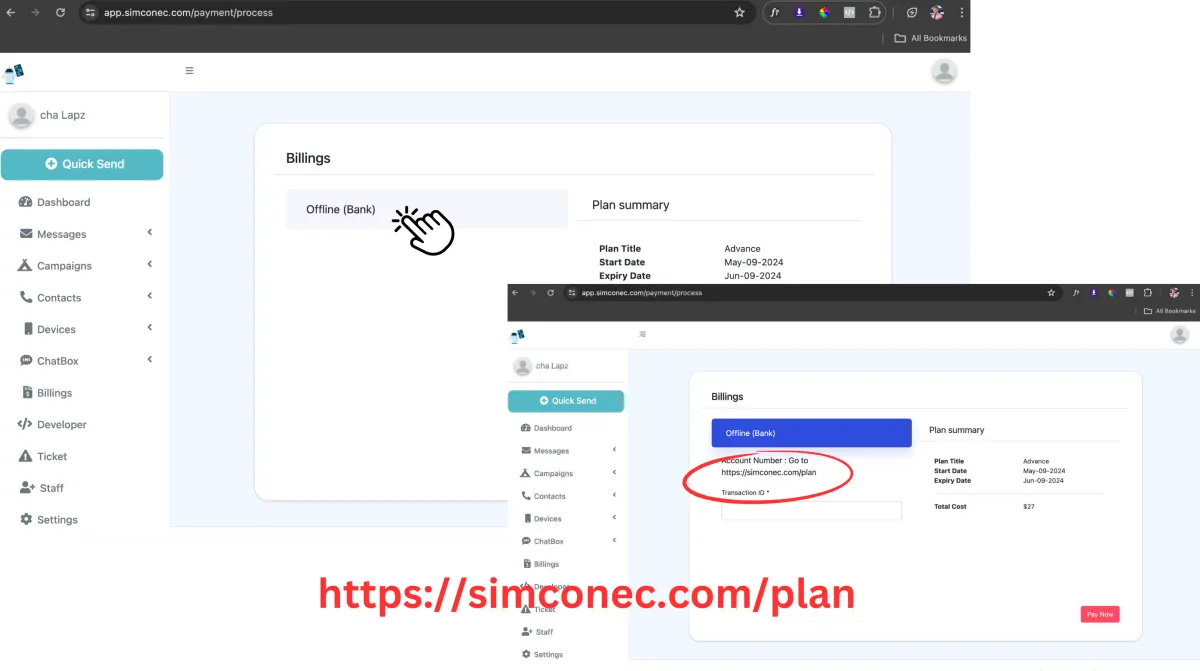
Step #2
Click Offline Bank
Go to https://simconec.com/plan and choose your simconec plan for checkout to payment.
Step #3
Choose Payment Method via Credit card or Paypal
Type your payment details and click Pay.
Payment info & receipts will be emailed to you.
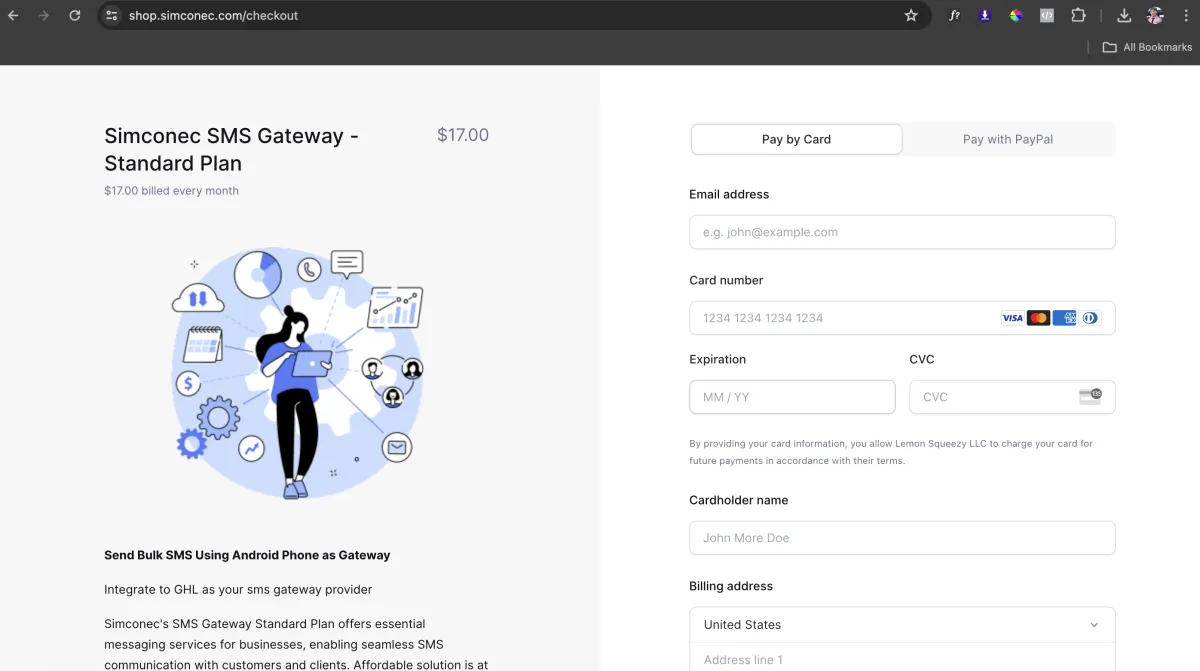
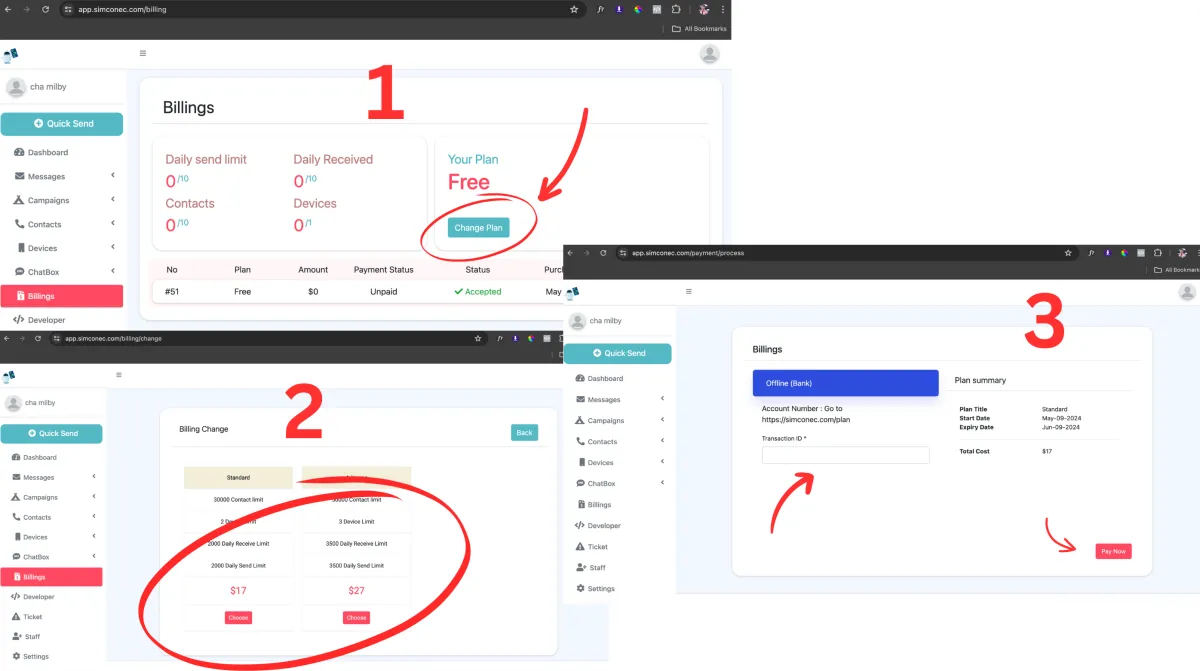
Step #4
Go Back to Simconec Dashboard
Click billing
Click change plan
Choose a plan that you paid
Enter email or order # then click pay now to request upgrade from free plan to paid
Step #5
Once Payment is Verified & Paid Plan is Active
Go to Simconec dashboard
Click messages
Click sending setting
Adjust daily message send limit, message limit, & minute according to your subscription plan
Note: this will allow how many messages you want to sent every minute.
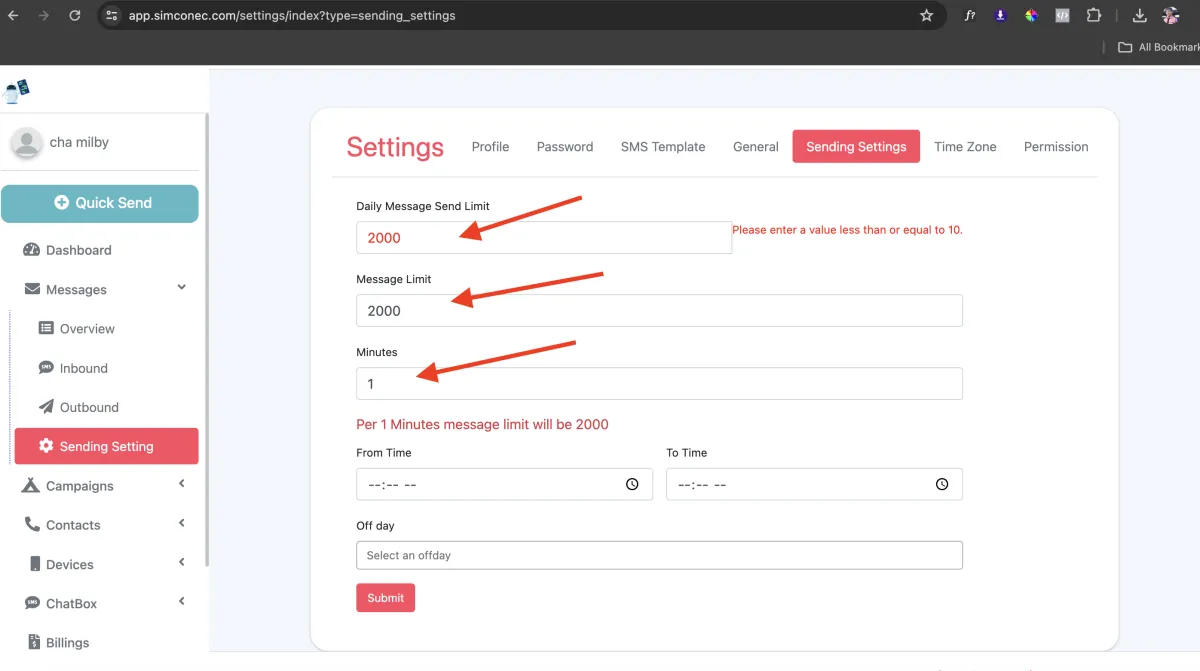
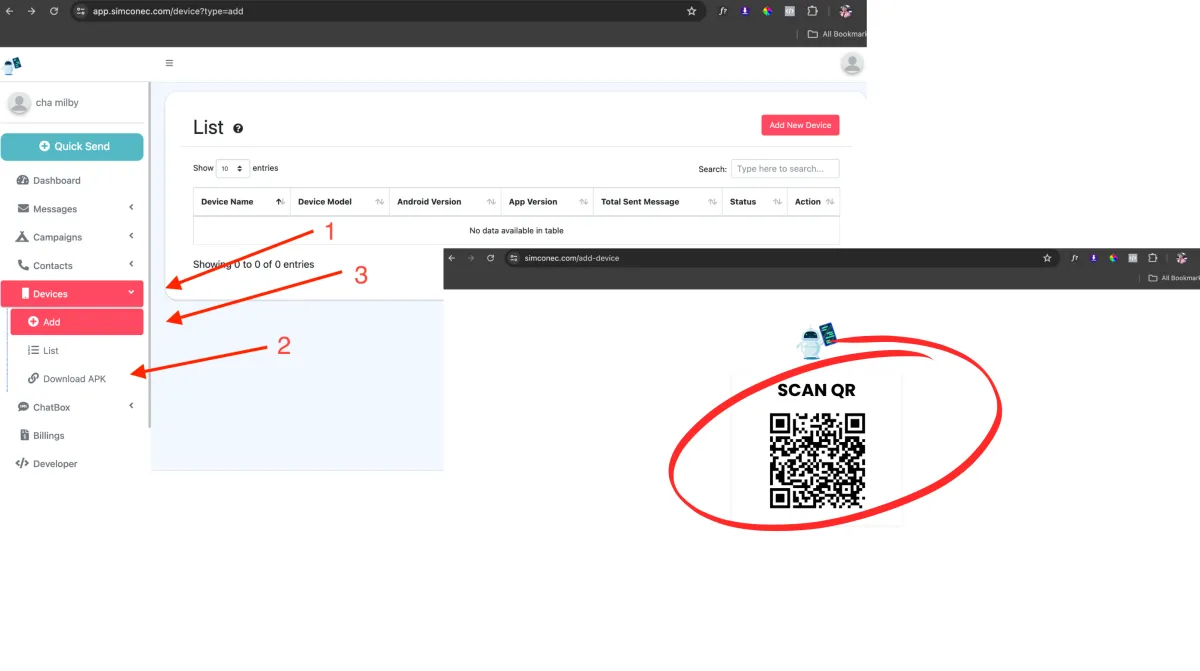
Step #6
Go Back to Simconec Dashboard Add Device
Click devices
Click download apk
Scan the QR code
Click download if phone security alert popup download anyway thats normal for an apk app
Step #7
Install Apk App
After download open the downloaded file in case you didn't find, look for file manager then open apks click MSG /download.apk file click open then install
Note: allow permission when popup
Once successfully installed click add using qr code to login
Go back to simconec dashboard click add device & scan qr code to login in android app
Note: some android version may look different but setup is likely similar